Training
DEEP Project Training.
Boosting and nurturing digital culture in the development of entrepreneurship Part 2
|
Module: Remote working
| ||||||||||||||||||||||||||||||||||||||||||||||||||||||||
|
Unit 1: Introduction
Basics of remote workingClick to read

 Play Audio
Pause Play Audio
Pause  Resume
Resume  Stop
Stop 
ADVANTAGES AND DISADVANTAGES OF REMOTE WORKING
The list of the most frequently mentioned advantages of remote working includes comfort. What Working remotely, whether on your own or on behalf of a company, you don't waste time getting up early to get to an office located 5, 10, or 15 km from your home, getting ready for work, transportation, and standing in traffic. You work where you want — in your living room, in the nearby shopping center, or a café. You work when you want without constant supervision. But this lack of supervision can become your biggest enemy.
WHAT MOTIVATES US TO WORK REMOTELY?
WHAT ABOUT YOU? Which of your character traits and values will allow you to work efficiently remotely? What can prevent you from doing so? Myths about working remotelyClick to read

 Play Audio
Pause Play Audio
Pause  Resume
Resume  Stop
Stop 
WHAT DOES A YOUNG ENTREPRENEUR DO IN SUCH A SITUATION? Probably agrees with the large company, because "it's only online".Well, it's not. If you are confident of your skills, whether you present them live or via instant messenger, your price is your right.
MYTH NUMBER 2: When you come to the office or work in the office, you have many more opportunities to present yourself as an expert and the soul of the company. Of course, it seems more natural because in the real space we establish closer relations with colleagues and superiors, we see opportunities to engage in additional initiatives such as volunteering.
MYTH NUMBER 3: working in front of a computer is harmful. No — too much time in front of the screen, wrong position, and not taking breaks is harmful. People working remotely can lead a healthier lifestyle than people working in the office. The key is taking care of the basic principles of ergonomics and work hygiene.
MYTH NUMBER 4: When someone mentions remote working, they most often use the argument that they can work from anywhere in the world. In theory yes, in practice — not necessarily. Concentration is a very important element in performing tasks effectively, regardless of whether you work in the officeor at home. Think about whether you will be able to focus sitting by the hotel pool or in a bustling café. This is where your personal preference counts. Whatever answer you give yourself, remember: you won't be able to work remotely from a place with no stable internet connection.
MYTH NUMBER 5: The last myth, but probably the most painful one: when you start your adventure with working remotely your loved ones often comment on your actions with the words "you sit in front of the computer all day doing nothing". People observing your work from the side may have the impression that you have a lot of free time. If so, you can go shopping at noon, cook dinner, clean the bathroom, and take care of your neighbor's child. Remember that you are still responsible for your tasks when working remotely. This responsibility is no different from that of an employeein the office. This is what you should communicate with your loved ones. Remote working, co-working and reducing office costsClick to read

 Play Audio
Pause Play Audio
Pause  Resume
Resume  Stop
Stop 
To rent a desk in the coworking space you need to pay a subscription fee. The price will vary depending on the equipment of the coworking space and its location. Some networks operate internationally and offer the possibility to rent a desk for hours in their locations around the world.
When you do a full-time job at home, you bear the fixed costs, i.e. water, electricity, internet, rent — basically regardless of whether you also use the flat for work. As some employers decide to refund part of the costs, but this is still rather an exception to the rule. The situation is different when you set up your own business and register it in your flat - in some EU countries, the cost of space in a flat for an office can be included in operating costs and deducted from your income.
FIND OUT HOW IT IS IN YOUR CASE! It is worth remembering that more and more companies decide to organize their work remotely. There is no office which is the seat of the company. All employees perform their tasks remotely, and to organize their work they use technical solutions available on the market — for communication (Slack, MS Teams), for task management (Trello, Asana, ICProject). This is a way to reduce the costs of operation without giving up an effective business.
The employer does not need to pay for office rental, does not paythe utility bills, and does not provide an internet connection. The employee, on the other hand, does not bearthe costs of daily commuting to work and operating a private car or a monthly ticket.
Unit 2: Role of a home office in remote working
Organization of the home office - introductionClick to read

 Play Audio
Pause Play Audio
Pause  Resume
Resume  Stop
Stop 
WORK-LIFE BALANCE AND WELLBEING IN REMOTE WORKING: WORKING FROM HOME AND EVERYDAY LIFE. The concept of a work-life balance was developed at the turn of the 1970s and 1980s. It developed at a time when the workethos of the society was in the hands of the first big companies and corporations. People who worked beyond their means became less creative and committed to their tasks. This led to mental illness and professional burnout. There was a demandto separate the professional career from the private life. Today, the work-life balance is a basic principle of occupational hygiene. Employers are outdoing each other in ideas on how to make it easier for employees to reconcile these two areas of life and protect them from a drop in productivity. Employees who feel the balance between career and family, entertainment, and social life are more loyal, productive, healthier, happier, and feel more satisfied with life.
The improper organization of your home office can disrupt your work-life balance, so please start by paying attention to:
The situation is more complex when the employer offers the possibility to perform duties remotely on a full-time basis. During the coronavirus pandemic, mental health support programs emerged in some companies working entirely remotely, which enabled employees to cope better with stress, feelings of isolation, or stimulation caused by communication noise.
Workplace preparation — good practicesClick to read

 Play Audio
Pause Play Audio
Pause  Resume
Resume  Stop
Stop 
To perform your tasks well, it is necessary to prepare an ergonomic workplace. Working on your knee, at the kitchen table while cooking dinner, or in the bedroom, when the very presence of the bed puts you to sleep, is a common mistake made by people working remotely.
WHAT CAN YOU DO? Look for inspiration on social media. Instagram and Pinterest The height of the chair should be such that the feet touch the ground, and if this is not possible, footrests should be used. Remember, however, that even the best chair is not designed to sit on for 8 hours straight - breaks are advisable in any work.
If you have a piece of wall at your disposal, you can hang or stick a corkboard or magnetic board on it to write the most important tasks for the day/week in question and then hang them up. Distractors in remote workingClick to read

 Play Audio
Pause Play Audio
Pause  Resume
Resume  Stop
Stop 
Distractors,
Preparation for working in deep-focusClick to read

 Play Audio
Pause Play Audio
Pause  Resume
Resume  Stop
Stop 
Think about which distractors you possess have a direct influence on remote working. The most frequently mentioned distractors are mobile phones and continuous social media notifications. Do you have a habit to constantly check your mailbox: Give yourself a limit for opening an email application or logging into your mailbox up to 2-3 times a day. Although you work online, you do not have to be online 24/7!
WHAT DOES THAT MEAN? The term "deep work" (Deep work) was used for the first time by Cal Newport in his book " Deep Work: Rules for Focused Success in a Distracted World ". The author argued that all distractors make a typical office worker unable to work in the phase of deep work.
Newport defines deep work as “professional activities performed in a state of concentration, with maximum use of cognitive abilities. These activities create new values, improve skills, and are difficult to repeat” [C. Newport 2018: “Deep Work”, p. 7]
Suc
Unit 3: Tools and methods to manage yourself over time
Pomodoro techniqueClick to read

 Play Audio
Pause Play Audio
Pause  Resume
Resume  Stop
Stop 
POMODORO TECHNIQUE - INTRODUCTION, DISCUSSION, APPLICATION Pomodoro technique is a time management system that aims to focus your attention on the task at hand, improve work hygiene, and deal with distractions.
When you click send/receive, two other emails come in. One of them is from your mechanic mentioning your inspection appointment on Tuesday. You reach for the calendar because you have to write down the date. While writing it down, you realize that the mechanic did not give you the time of the appointment. So you go back to the email app to ask for the details. You start writing the email, but before you can send it, your phone rings. It’s your accountant, with some work-related questions. With the accountant still on the line, you search the desk for the invoice she asked about.
WHICH OF THESE TASKS HAVE YOU MANAGED TO CARRY OUT RELIABLY, EFFECTIVELY, AND TO THE END? Apart from the fact that the tea has already gone cold.
To get started, you need to prepare a list of tasks a day before. How to do it well? Return to the SMART method from Part 1 of this course.
THE POMODORO STAGES
SMARTPHONE APPLICATIONS FOR THE POMODORO TECHNIQUE You can use a simple timer to measure time and follow the Pomodoro breaks. However, there are applications specially developed for this purpose which will make it easy for you not to think about whether the next break will be short or long and at the same time you will receive a report on your performance.
Reporting applicationsClick to read

 Play Audio
Pause Play Audio
Pause  Resume
Resume  Stop
Stop 
TIME TRACKER APPLICATIONS FOR CREATING REMOTE WORK REPORTS
Keep in mind, that not only hours spent working directly count for the final appraisal of your work. Other examples may include the possibility of contact outside standard working hours, bringing in your own tools or designing them from scratch, and being multilingual.
is one of the most popular tools of this type, thanks to which we can create a list of clients, assign projects to each of them and a list of tasks to be performed. The execution of each task can be measured with the built-in stopwatch and then at the end of the day/week/month, the time can be summarized by the second.
Is a solution that combines the functionalities of the KANBAN board to manage the flow of tasks in the project with reporting on the time spent on individual stages. In the free version, it allows you to work in a small team, up to 3 users, and up to 5 projects.
Unit 4: Cloud characteristics
IntroductionClick to read

 Play Audio
Pause Play Audio
Pause  Resume
Resume  Stop
Stop 
BUT WHAT IS IT AND HOW CAN YOU USE IT IN YOUR COMPANY OR YOUR DAILY WORK? Let's start from the beginning
WHAT IS THE CLOUD? Although the concept of cloud, or rather cloud computing, may seem quite abstract at first sight, the cloud is nothing more than a network of servers maintained by external providers with certain software installed on them. You can access the resources of these servers via the Internet. Thanks to them you can eliminate the need of storing data or running applications directly on your device. Moreover, you do not have to worry about technical issues related to maintaining and sharing these resources with others.
WHAT DOES THIS MEAN IN PRACTICE? Let us use some of the everyday examples: Thanks to the cloud, you can access your email history and attachments by logging in from any device and location using an email provider such as Gmail or Yahoo. When you keep your documents on iCloud or Dropbox you don't have to worry about accessing reports, presentations, and photos at any time and place. Finally, with Office 365, you don't have to install it on every device, because you can access it from any web browser. How does cloud computing work?Click to read

 Play Audio
Pause Play Audio
Pause  Resume
Resume  Stop
Stop 
LET US USE AN ANALOGY TO ILLUSTRATE THIS BETTER In this case, the server can be compared to an office building. Renting an entire office building would be problematic: small and medium-sized companies would have to give it up because it would be too expensive or the space would be too large for their actual needs. It is helpful to divide the space into several small offices of different sizes. This way, a single office building can accommodate many companies paying for the lease in relation to their real requirements, and the space available in the building is used in full.
REGARDLESS OF THE TEMPORARY FAILURES OF INDIVIDUAL SERVERS
Benefits of using cloud computingClick to read

 Play Audio
Pause Play Audio
Pause  Resume
Resume  Stop
Stop 
Some of the most important are:
Unit 5: Virtual (geographically dispersed) teams
Characteristics of the virtual teamClick to read

 Play Audio
Pause Play Audio
Pause  Resume
Resume  Stop
Stop 
is defined as a group of people who work together on one task or project but are also geographically distant from each other. These people may be in different time zones and come from different cultural backgrounds or, on the contrary, they may be within the territory of one country, even one city, but for some reason, they cooperate through technology.
EXAMPLES OF DISPERSED COMPANIES:
WHAT DO THESE THREE COMPANIES HAVE IN COMMON? These are IT and e-marketing companies whose teams operate in a distributed model. Thanks to this, companies gain access to highly qualified specialists in the world and can recruit the best team members. Their activities are largely based on the cloud. SummaryClick to read

 Play Audio
Pause Play Audio
Pause  Resume
Resume  Stop
Stop 
And this time we have a task for you:
GOOD LUCK!
Feedback formClick to read
 BibliographyClick to read
 About remote working: https://toggl.com/blog/working-remotely About efficiency in remote working: https://toggl.com/blog/working-remotely-and-efficiently About the Pomodoro technique: https://francescocirillo.com/pages/pomodoro-technique About digital detox: https://toggl.com/blog/digital-detox About self-discipline in difficult times: https://evernote.com/blog/discipline-when-times-are-tough/ The EU report on the demand for cloud computing in Europe and possible limitations in this respect: Google Cloud: |
Related training material
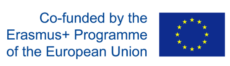
The European Commission's support for the production of this publication does not constitute an endorsement of the contents, which reflect the views only of the authors, and the Commission cannot be held responsible for any use which may be made of the information contained therein.
Copyright DEEP ©2019-2023 All rights reserved








